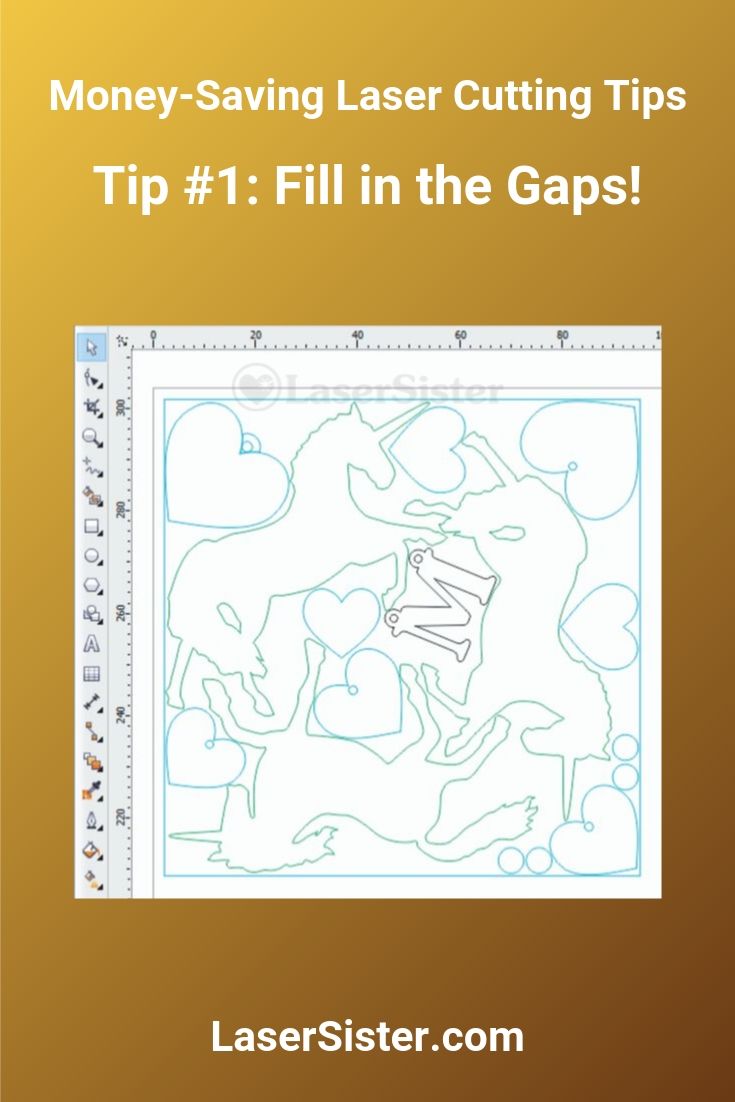
Laser cutting materials such as wood veneers or acrylic sheets are often really expensive. Here are some money-saving laser cutting tips that will help to get the most out of your materials, and should also save time as well as money…
(Note: some of my blog posts contain affiliate links. If you’d like to know more about these, please check out my “policies” page.)
Tip #1: Fill in the gaps!
The other day Kitronik kindly sent me some samples of wood and acrylic…
…so I decided to test the acrylic by making some pink sparkly unicorns (obvs).
I found the designs on Vectorstock.com then downloaded them and laid them out ready to cut:
BUT I didn’t cut them out immediately. I knew there was a way I could get even more value out of that one small square of acrylic.
When doing any cutting job that involves irregular shapes, there will always be spaces in between the objects. So once you’ve cut out the main objects, what do you do with the acrylic/wood/card/paper/etc. sheet that is left behind? There are three main options:
Option 1: Throw it away (or send it for recycling, if it’s the right type of material).
The main advantage is that you get a tidier workspace.
But my reaction to this option is:
Noooooooooo!
Because there is still enough of the remaining wood/acrylic/whatever to cut other objects from. So you could save yourself some money by using those scraps of material.
Option 2: Keep it (because you don’t want to waste material that you could still cut from).
In the example image above, there are quite a few gaps between the unicorns. So there is enough acrylic sheet left over that could be used to cut other small objects. Theoretically then, the advantage of this option is that you don’t have to cut the small items from a new sheet of acrylic – you can just use the gaps in the leftover piece of material instead.
This is what I used to do. Keep the leftover materials for later. But my answer to this now is also:
Noooooooooo!
No matter how organised you are, it is highly unlikely that you will ever go back and use those little spaces in the leftover wood or acrylic.
Because whatever shape you cut out next will need to fit onto a very weird shape of material. You might know that you want to cut out a circle that has a diameter of 20mm, but until you open the old cutting file for the previous job (e.g. sparkly pink acrylic unicorns), you’ll have no idea what the dimensions are of the leftover wood/acrylic from that previous job.
In the image below, the red circle does fit on the leftover sheet because it has a diameter of 20mm. But if it had a diameter of 30mm then it wouldn’t have fit:
…and the only way to find that out is to open the original cutting file (or find the piece of leftover material itself) and measure the gaps. This also assumes that you keep all of your cutting files, and that you can match them up to the exact piece of leftover material that is stored in some ‘leftover purgatory’ pile in your workshop somewhere like this:
So let’s just face it – it is almost certain that you will never use that piece of material again, once you’ve finished your initial cutting job. It’s always easier just to start from a fresh new piece of cutting material, because you know exactly how big that piece is, and you don’t have to worry about fitting your new piece around some oddly-shaped object that has already been cut out of the sheet.
It reminds me of when my husband was helping his mother to clear out her attic. He swore that he had found a box up there labelled “pieces of string too short to save”.
It may also be a false economy to hunt down the piece of scrap to cut the new object from. Finding the correct computer file and/or piece of physical scrap material might take several minutes, whereas cutting from a fresh sheet of material will be much quicker.
However, you may still hate waste (of both resources and time) and want to make the most of your material. In this case there is still a third option available. This is what I tend to do nowadays instead of the two options above:
Option 3: Fill in the gaps
This is a good compromise. It lets you cut your ‘main’ objects (unicorns, in this case), but also make something useful with the leftover material.
I suggest keeping a separate file of ‘gap-filling objects’, ready for you to copy and paste into your other projects. Heart shapes always come in handy for crafters. Letters and numbers are also very popular.
The screenshot below shows the solution in action.
First I inserted the outlines of the unicorns, and experimented with fitting as many of them onto the little square of material as I could.
Then I copied and pasted the letter “M” and some hearts into the document, to fill in the gaps.
Finally I inserted some tiny circles (bottom right-ish). The sparkly acrylic was a completely new material that I was testing, and so I needed to cut out a few small shapes first in order to find the correct speed and power settings for the laser cutter.
As a result, from one little square of acrylic that was less than 10cm x 10cm, I managed to cut out:
- 3 sparkly pink unicorns
- 8 sparkly pink hearts
- 1 sparkly pink letter
The result was that (1) the new material was thoroughly tested, (2) I didn’t have to store a piece of nearly-useless acrylic sheet in my superShed, and (3) I ended up with a few bonus items that could possibly be sold or given away later, and (4) even if I ended up discarding the bonus shapes later on, I wouldn’t feel too guilty because they were basically cut from scrap material in the first place.
Additional tip:
Don’t spend too long worrying about what the ‘filler’ shapes should be. Remember that the point is to turn the laserable material into something more useful (or better still, more sell-able), than the material which would have just gone to waste otherwise.
Conclusion
This is a really fast and efficient way to get the most value out of your laser cutting materials. It solves the problems of waste and guilt, and saves time as well as money. If you are running (or considering running) a laser cutting business then it’s definitely worth trying this option.
I hope you found this article useful. If you do have any questions or comments (or more money-saving laser cutting tips) then please do get in touch.