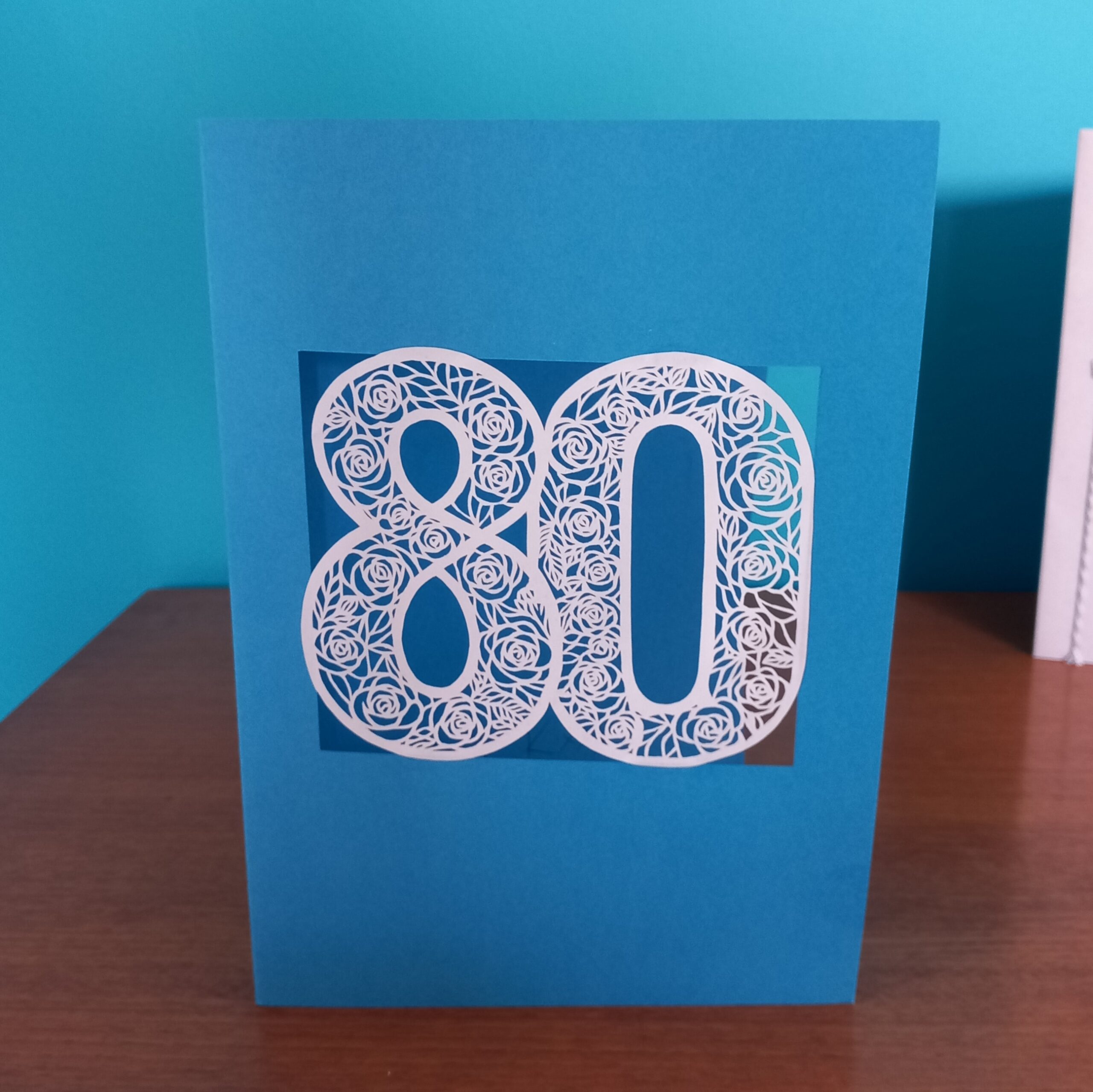
Continuing with my project “An AI Made Me Do It“, I’ve continued to put AI to practical uses by creating physical artworks from AI-generated images. This time I used Kittl to create an 80th birthday card for my mum.
I wanted to do a papercut artwork for the front of her card, but wasn’t sure if the AI would know what a papercutting design should look like, so I tried suggesting an adult colouring page design:
Prompt: “Adult colouring page of a number ’80’. The numerals should be filled with doodles of simple white roses.”
With Kittl you can choose from a set of styles, so I selected “anime vector”, and this was its first attempt:
I thought this was great, but wondered if the AI could keep the floral elements inside the boundaries of the actual numbers. So I used exactly the same prompt again (but not the anime vector style), to see if the design would evolve or if I needed to tweak the instructions. However, see if you can spot the problem with the next few designs…
Artificial “Intelligence”?
They were no good for an 80th birthday card! This is another example of AIs being too “creative” with text. It’s a shame because they were lovely designs – but obviously they were impossible to use because they said “88” instead of “80”.
For a while I tried to generate just the “0” shape by itself, in case I could match any of the designs with the previous 8s, to get the whole figure “80”:
…but none of them seemed to match exactly, so I went back to trying “80” again, with this prompt:
“Papercutting design of a number ’80’, where the 8 and 0 are filled with doodles of simple white roses.”
This time Kittl nailed it first time. (I’d forgotten to select the Anime vector style, but it still did an amazing job):
Cutting it out
I definitely felt I could cut that out by hand. So I printed it (on normal printer paper) and then over the space of three evenings I used an X-Acto knife/scalpel to cut the design. This is the result:
Here is Kittl’s original design on the left, with my papercut on the right.
All the years of doing my “922 Decorative Vector Ornaments” project must have paid off! Because technically speaking, this is one of the best papercuts I’ve done. There were very few errors, and the cuts were clean and sharp. I’ve always loved doing papercuts and I’m a member of GAP (Guild of American Papercutters (- there isn’t a guild of British papercutters)) and this was a great excuse to use my cutting skills.
How well did Kittl follow my prompt?
- Right from the start it came up with some great rose designs. I think it helped that I started with the Anime vector style, because by definition this needs to use clear lines and shapes, rather than gradients of colours.
- As usual though, there was a point where the AI got too creative. This time it kept giving me the number 88 instead of the number 80. (I am begining to think that the “I” bit of “AI” does not mean “intelligent”.)
- After I had a break then went back to a similar prompt, Kittl came up with a design that I felt was immediately usable. It is really rare for me to see an AI-generated design that feels 100% right, but this one not only followed the prompt but also looked like the design I had in my imagination.
How similar is my end physical product, compared with the original AI-generated design?
I reckon it’s about 95% the same (if you ignore the fact that I put it on blue card instead of beige). The camera angle of the finished card makes it look a little bit distorted, but the papercut is the same size and shape as the original image (I was cutting it out directly from a printout of the design). I’ve suggested the final 5% difference because Kittl put shadows behind the numbers, as if the 8 was hovering a couple of millimetres above the 0. But because I just cut it as a single piece and then stuck it onto a windowed card, mine didn’t have the shadow effect.
Lessons learned
- Kittl seems to be naturally great at creating colouring pages and/or papercutting designs.
- Currently (April 2024) AI image generators still have a problem with producing the exact text from a prompt.
Things I still need to learn or improve
- One of these days I should really come up with a better overall design for the cards that I put my papercut artworks onto (or into, in the case of pop-ups). On the other hand though, I suppose having such a simple overall design means that viewers have to focus on the papercutting itself.
Homework:
- Develop this design as a lasercutting file.
- Try to mount the laser-cut artwork on a piece of beige card, to see if I can get it to look even more like the original design.
- Create more papercut number cards using Kittl.
- See if any of the other AI image generators can produce similar (or better) results for papercut cards.
Summary
For me this felt like a great practical use of an AI text-to-image generator. I needed an original design for a special occasion, and in minutes the AI – Kittl, in this case – created a design that would have taken me maybe a few hours to produce myself. As a result, ‘all’ I had to do was the cutting of the artwork (which of course took a few hours, but it was for a very special occasion so I wanted to put a lot of effort into it).
Thanks for reading this post. If you’ve got any suggestions of prompts or projects – or if you’ve been experimenting yourself with AI-generated images – I’d love to hear about them. You can either comment below or send me a message via the Contact form.